Monitoring your iPhone’s battery capacity to assess its health is a key concern for many iPhone users. Several apps allow detailed control over your phone’s battery status, and Battman stands out as a prime example.
Want to unlock detailed control over your iPhone’s battery health? Download Battman IPA—a modern, open-source battery manager—for installation on TrollStore-compatible or jailbroken iOS devices.
Battman bypasses Apple’s restrictions, offering professional-grade diagnostics like real-time health tracking, cycle counting, and temperature monitoring directly on your device. Unlike basic iOS battery settings, it displays critical metrics such as health percentage, cycle count, and trends in voltage, current, and temperature.
Whether you’re troubleshooting battery drain or aiming to extend your device’s lifespan, Battman provides actionable insights. Customize charge limits, detect anomalies, and avoid costly replacements by optimizing usage patterns—all without relying on the App Store.
What is Battman IPA?
Battman Battery Manager is a powerful open-source iOS app developed by Torrekie, designed to provide real-time insights into your device’s battery health. It can be installed on jailbroken or TrollStore-compatible devices but not via standard IPA installers.
Unlike basic battery trackers, Battman offers advanced metrics like cycle counts, temperature trends, and capacity degradation, empowering users to optimize device performance and longevity. Whether you’re a casual user or a tech enthusiast, Battman transforms complex battery data into actionable insights.
Key Features of Battman IPA Battery Manager
Battman Battery Manager revolutionizes how you understand and manage your iPhone’s battery, going beyond simple monitoring with real-time insights into every aspect of power performance. The app provides a clear, detailed view of your battery’s status, displaying metrics like State of Charge (SoC) and cycle counts.
For example, you can instantly compare your battery’s current capacity—say, 2669 mAh—to its original design capacity of 3156 mAh, revealing long-term wear in an accessible way. This clarity helps you decide whether a battery replacement is necessary or if minor usage adjustments can extend its life.
What sets Battman apart is its ability to monitor hardware-level details in real time. It tracks temperature trends, voltage (e.g., 3752 mV as seen in screenshots), and current, highlighting inefficiencies during charging or usage. For instance, an average temperature of 30°C paired with a negative current value (-1183 mA) may indicate background apps draining power, allowing you to act swiftly.
Want to dive deeper? Battman offers advanced diagnostics, including Qmax (maximum capacity) and Depth of Discharge, revealing how much energy your battery can hold and use over time. It also sends status alerts—like OT for overheating or FC for full charge—to warn of conditions that could harm your battery. This proactive approach detects issues like aging cells or unauthorized components before they cause lasting damage.
Battman also excels in customization. You can set charge limits to prevent overcharging, track daily SoC trends, or simulate battery wear to predict usage patterns. These features make it easy to adopt habits that extend battery life, such as maintaining charge levels between 20% and 80%. Built on an open-source framework, Battman combines developer-level control with a user-friendly interface anyone can navigate.
Designed for TrollStore-compatible or jailbroken devices, Battman bypasses iOS restrictions to deliver precise, transparent battery management for users who value control over their iPhone’s performance.
How to Download and Install Battman IPA on iOS
Battman IPA is compatible with jailbroken and TrollStore-supported devices running iOS 12 to iOS 18. Currently, the developer does not provide pre-built packages, and Battman is still in development, not fully polished. To try Battman, download our pre-built package.
Here’s how to install Battman IPA using TrollStore:
- Install TrollStore on firmware between iOS 14 and iOS 17.0.
- Download the Battman IPA for iOS and save it to iCloud.
- Share the downloaded Battman.ipa file with the TrollStore app.
- TrollStore will automatically install Battman once the file is loaded.
- Access the Battman app from your Home Screen.
Alternatives to Battman: BatteryInfo and ChargeLimiter
While Battman Battery Manager excels in detailed diagnostics and real-time monitoring, users seeking alternatives can explore options like BatteryInfo and ChargeLimiter, each catering to specific needs. These tools, along with Apple’s native features, offer varied approaches to battery management.
BatteryInfo focuses on delivering detailed battery health metrics, similar to Battman’s insights. It provides real-time data on cycle counts, temperature, and voltage, appealing to users who prioritize transparency. However, unlike Battman’s dynamic sensor integration, BatteryInfo lacks features like anomaly detection or customizable charge limits, making it better suited for routine monitoring rather than proactive optimization.
ChargeLimiter extends battery life by capping charge levels at 80% or other user-defined thresholds, reducing wear. Unlike Apple’s Optimized Battery Charging, which uses machine learning to delay full charging based on usage, ChargeLimiter offers manual control over strict limits. Similar to AlDente for macOS, it prioritizes user-defined settings to prevent overcharging. Battman also supports this feature.
Ultimately, the choice depends on user priorities. Battman excels in comprehensive diagnostics, while BatteryInfo simplifies data visibility, and ChargeLimiter prioritizes manual charge management. For those wary of third-party tweaks, Apple’s native features offer a reliable, though less customizable, alternative.
Download Battman IPA: Safe Link for TrollStore
Battman is released as an IPA package downloadable for import into TrollStore. Standard IPA installers won’t work! Alternatively, use Direct Install to automatically download the app via TrollStore, which requires enabling the URL Scheme in TrollStore settings.
FAQ
How do I download and install Battman IPA on my iPhone?
You’ll need a TrollStore-compatible or jailbroken iOS device. Download the IPA file from our GitHub mirror and install it using TrollStore or a sideloading tool. The app requires bypassing Apple’s restrictions to access advanced battery metrics.
Can Battman track iPhone battery cycles without jailbreaking?
No, Battman requires a jailbroken device or TrollStore to function. Apple restricts access to detailed battery data like cycle counts on non-jailbroken devices, so Battman leverages these environments to provide insights like the 762 cycles shown in its dashboard.
Is Battman safe for monitoring battery temperature on jailbroken devices?
Yes, Battman is open-source and secure, prioritizing user privacy. It retrieves temperature data (e.g., an average of 30°C) directly from device sensors without storing personal data. Always download the IPA from trusted sources like the official GitHub to avoid risks.



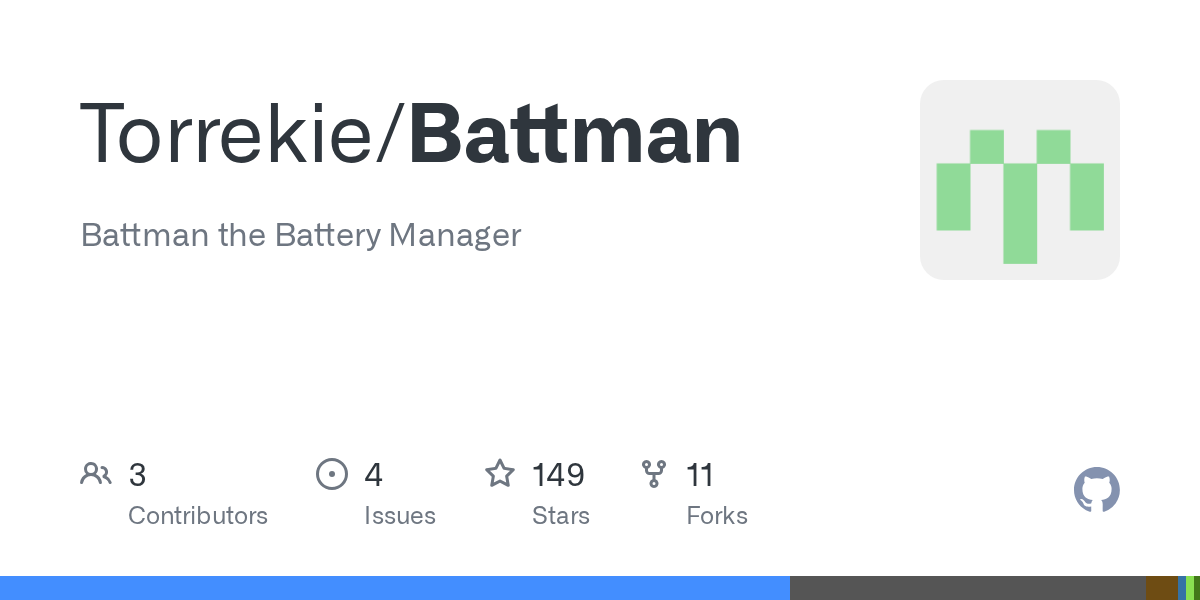




Leave a Reply