Infuse Ipa is a powerful and versatile video playback application developed for Apple’s iOS operating system. With the ability to play most popular video formats today, Infuse allows users to enjoy movies, TV shows, music videos, and more on their mobile devices.

The Infuse app also offers many useful features, such as a video player capable of enhancing brightness and adjusting aspect ratios to suit your device’s screen. It supports full subtitles with various customization options, allowing users to adjust font, color, and position. Infuse is also integrated with a card reader, enabling users to view content from SD cards on their devices.
Infuse IPA & InfusePlus: Free Pro Mod for iOS 2025
Are you looking for a free Infuse Pro IPA to play 4K HDR videos on your iPhone? The InfusePlus IPA tweak unlocks premium features like Dolby Vision support, Trakt syncing, and advanced subtitle controls—all without a subscription.
Whether you’re downloading via TrollStore or using AltStore, this guide covers how to download Infuse IPA for iOS 16–17, optimize playback settings, and troubleshoot common issues like library crashes.
With InfusePlus, you can customize playback speed, skip intros with gesture controls, and enjoy ad-free streaming from cloud services like Google Drive. Join us to transform your media experience with the ultimate Infuse Pro mod for 2025.
InfusePlus also introduces unique features and customization options for the player, including a dedicated settings panel. With the recent release of InfusePlus 2.0, users can now further personalize their viewing experience by hiding various elements from the Infuse interface. This tweak is available for free.
What is Infuse IPA? Unlock Pro Features for Free
InfusePlus is a tweak that allows you to unlock Infuse Premium features for free on iOS devices and customize the player to your preferences. Initially developed for jailbroken devices, InfusePlus can now be used on non-jailbroken devices by injecting it into the Infuse IPA and sideloading it onto your iPhone.
Once installed, InfusePlus IPA lets you manage all its settings directly from within the Infuse app. The tweak seamlessly integrates into Infuse’s settings page, where you can fine-tune various features and options. InfusePlus organizes its enhancements into three main categories: Premium, Player, and Others.
Note:
Information: Using the InfusePlus tweak by dayanch96 is generally considered safe, but it’s important to note that it integrates directly with the Infuse app. This means there is always a small chance that Infuse may detect this third-party modification at some point.
In the “Others” section of InfusePlus, users can find several useful features to enhance their experience. You can customize how Infuse appears in your Control Center by setting specific Titles and Posters for the player.
There’s also an option to select your preferred Startup tab, ensuring you start exactly where you want each time you open the app. Additionally, InfusePlus keeps you updated with notifications about new tweak updates, so you’re always equipped with the latest improvements. Finally, the automatic localization update feature ensures your app always reflects the latest language preferences without manual adjustments.
Pros and Cons of InfusePlus iOS
Is InfusePlus right for you? Read the following reasons to understand its pros and cons before downloading InfusePlus IPA:
What I Like
- Numerous customization options
- Interface integrated into the Player
- Available as a free release
- Fully integrated with the Infuse App
- Released for arm64e
What I Don’t Like
- It’s not open-source
How to Install InfusePlus IPA on iPhone Using Sideloadly
InfusePlus can be sideloaded onto your iPhone using your preferred IPA installer. Download the latest version of InfusePlus IPA, which includes the latest tweak and Infuse app. Install and enjoy InfusePlus.
Here’s how to install InfusePlus IPA on iPhone:
1. Download the latest InfusePlus IPA for iOS 18.

2. Install Sideloadly for Windows or macOS.
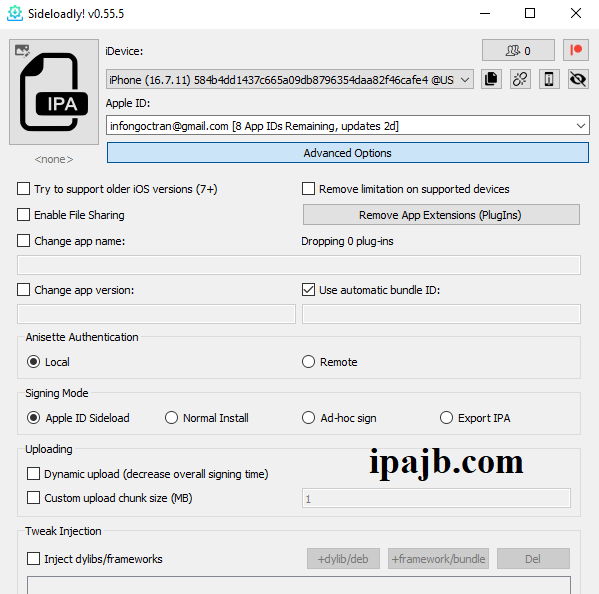
3. Sideload InfusePlus IPA by following the IPA installation guide for iPhone.
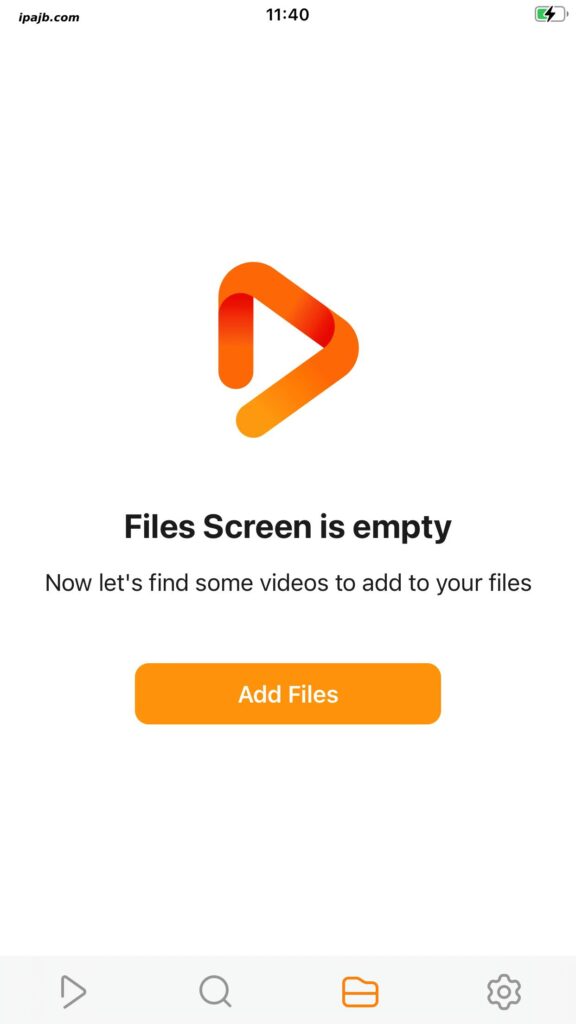
4. Open the Infuse app from your Home Screen.
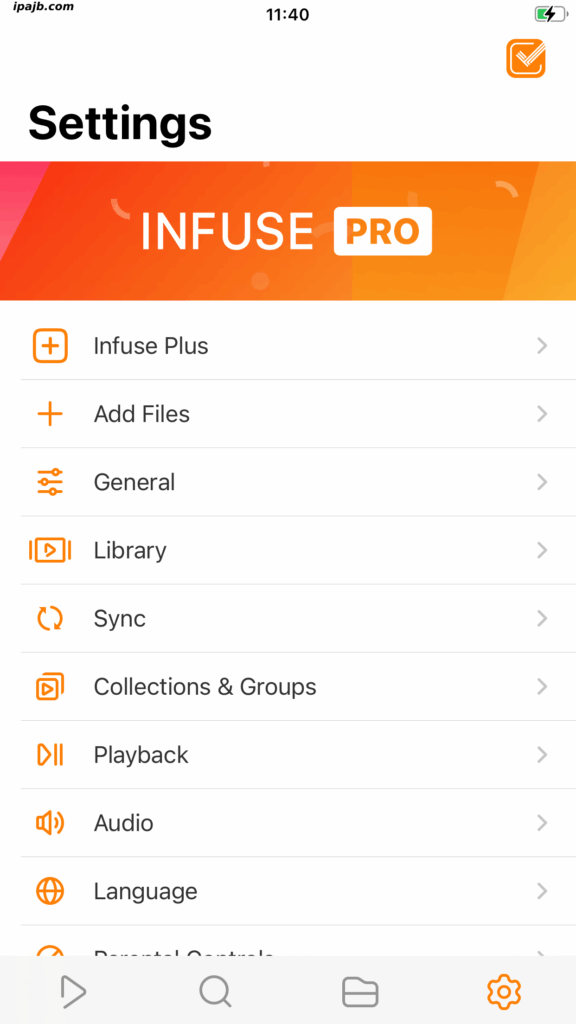
Video Tutorial
Download InfusePlus IPA: Get the Latest Update
The InfusePlus tweak was released as an IPA package, dedicated to sideloading apps on Apple devices. Download the latest version of InfusePlus IPA from the links provided below. The developer also released DEB packages that can be injected into the TrollFools App and RootHide Bootstrap.
Alternative Installation Methods for InfusePlus Tweak
InfusePlus is released as a DEB package for arm, arm64, and arm64e architectures. DEB files can be installed using a package manager like Sileo on jailbroken devices. However, you can also manually inject them into an IPA using tools like Sideloadly or Esign. You can also automate the process using tools like TrollFools.









Facebook comments