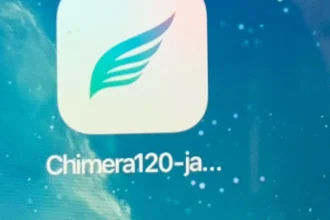Dopamine IPA Description
Dopamine IPA: A Fresh Jailbreak Option for iOS Enthusiasts
In the ever-evolving world of iOS customization, a new tool has emerged to excite jailbreak fans: Dopamine. Developed by Lars Fröder, Dopamine is a recently released jailbreak designed for devices running iOS 15.0 to 15.4.1. Compatible with Apple’s A12, A13, A14, and A15 chips, this jailbreak brings a modern twist to the scene with its semi-untethered and rootless approach. Let’s dive into what Dopamine offers and why it’s generating buzz among iPhone and iPad tweak enthusiasts.

What Is Dopamine?
Dopamine is a jailbreak utility that allows users to unlock additional customization and functionality on their iOS devices. Specifically tailored for iOS versions 15.0 through 15.4.1, it supports a range of modern devices powered by A12 to A15 chips. This includes popular models like the iPhone XS, 11, 12, and 13 series, making it a viable option for many users looking to push their devices beyond Apple’s default restrictions.
The jailbreak is classified as semi-untethered and rootless, two characteristics that define its functionality and safety profile. Alongside the jailbreak itself, Dopamine comes bundled with two well-known package managers, Sileo and Zebra, giving users immediate access to a world of tweaks and modifications post-installation.
Semi-Untethered: Flexibility with a Catch
As a semi-untethered jailbreak, Dopamine requires users to re-jailbreak their device using the Dopamine app each time the device reboots. When you restart your iPhone or iPad, it reverts to a non-jailbroken state, meaning the jailbreak isn’t persistent across reboots. While this might sound inconvenient, it’s a trade-off that comes with a significant upside: safety. Unlike fully untethered jailbreaks of the past, semi-untethered jailbreaks like Dopamine allow users to restore their device to a stock iOS state without risking a “bricked” device—a scenario where the device becomes unusable. For those who value stability alongside customization, this is a welcome feature.
Rootless: A Safer, Streamlined Experience
Dopamine’s rootless nature is another defining trait. Unlike traditional jailbreaks that grant full access to the iOS file system, a rootless jailbreak limits modifications to certain parts of the operating system. This restricted access enhances security by reducing the potential for malicious tweaks or unintended system damage. However, it comes with a caveat: not all tweaks are compatible with a rootless environment. Users can only install tweaks specifically designed to support this setup, which may limit options compared to older, fully rooted jailbreaks. For many, though, the added safety outweighs this limitation, offering a more controlled and less risky jailbreaking experience.
Sileo and Zebra: Your Gateway to Tweaks
One of Dopamine’s standout features is its pre-installed support for Sileo and Zebra, two of the most popular package managers in the jailbreak community. Once your device is jailbroken with Dopamine, you can jump straight into browsing and installing tweaks from these stores. Sileo offers a sleek, modern interface with a focus on user experience, while Zebra provides a lightweight, fast alternative. Having both options available out of the box gives users flexibility to choose their preferred platform for managing tweaks, themes, and other customizations.
Why Dopamine Matters
Dopamine arrives at a time when jailbreaking has become less common due to Apple’s tightened security measures and the increasing complexity of iOS. By targeting iOS 15.0 to 15.4.1 and supporting newer A12-A15 chips, it fills a gap for users who want to customize their devices without upgrading to later, more locked-down iOS versions. Its semi-untethered and rootless design reflects a shift toward safer, more manageable jailbreaks, appealing to both seasoned jailbreakers and newcomers wary of diving too deep into system modifications.
Dopamine Infomation
- A jailbreak for arm64 (A8 – A11) and arm64e (A12 – A16, M1 – M2)
- Supported on devices on iOS 15.0 – 16.6.1*
- A rootless jailbreak
- *A12 and later devices are not supported on iOS 16.6 – 16.6.1, and A15-A16/M2 devices are not supported on iOS 16.5.1 – 16.6.1.
Last updated: Feb 15, 2025
Developer: ElleKit
Version: 2.4.3
Size: 29.5 MB
Which devices are supported by the Dopamine jailbreak?
iPhone XS, iPhone XS Max,iPhone XR, iPhone 11 Pro, iPhone 11 Pro Max, iPhone 11, iPhone 12 Pro, iPhone 12 Pro Max, iPhone 12, iPhone 12 mini, iPhone 13 Pro, iPhone 13 Pro Max, iPhone 13 mini, and iPhone 13.
- iPhone 13, iPhone 13 Pro & Pro Max, iPhone 13 mini
- iPhone 12, iPhone 12 Pro & Pro Max, iPhone 12 mini
- iPhone SE (2nd & 3rd generation)
- iPhone 11, iPhone 11 Pro & Pro Max
- iPhone XR
- iPhone XS & XS Max
Which iOS versions are supported?
The Dopamine jailbreak works on supported devices running on iOS 15.0 to iOS 15.4.1. This means that it works with the following iOS versions:
- 15.0
- 15.0.1
- 15.0.2
- 15.1
- 15.1.1
- 15.2
- 15.2.1
- 15.3
- 15.3.1
- 15.4
- 15.4.1
How to install and use the Dopamine
If you own a device supported by the Dopamine jailbreak, you can install it using TrollStore and jailbreak your device using the installed Dopamine app.
Here’s a step-by-step guide to jailbreak iOS 15 using Dopamine.
- Install TrollStore on your iOS device by opening Safari
- A prompt will appear asking to open the page in iTunes. Tap on the Open button.
- You will get another prompt asking whether you want to install the “TrollHelper” app. Tap on the Install button.
- Go to your Home screen and you will find an app installed called “GTA Car Tracker”. This is the TrollStore app. Tap on it to open the app.
- Press Install TrollStore to install the app onto your device. During the process, your app may reboot to complete the installation. Do not touch your device until the process is completed.
- Open the TrollStore app and tap on Install Persistence Helper. You will be prompted to select an app installed on your device. Choose the app you never use because it will stop working after selecting it.
- Download the latest Dopamine IPA file from our Download section above.
- Once downloaded, tap on the IPA file, press the share icon, and select TrollStore. This opens the Dopamine app in TrollStore for installation.
- When prompted, tap on the Install button.
- TrollStore will install the Dopamine jailbreak app on your device. Go to your Home screen to find the app.
- Tap on the Dopamine app to open it. Press the Jailbreak button to begin the process.
- You will be asked to select a package manager. Select Sileo and press Continue.
- You will be prompted to enter a password. Choose a password of your choice and press enter. Remember this password, as it will be required in the future.
- Dopamine will begin jailbreaking your device. Your device may restart during the process to complete the jailbreak. Ensure not to perform any action on your device until the jailbreak is completed.
- Once your device is jailbroken, go to the Home screen, and you should find the Sileo app. Open it to browse and install your favorite tweaks.
Download Download Dopamine IPA for iOS iPhone, iPad or iPod
Dopamine, crafted by Lars Fröder, is a promising addition to the jailbreak ecosystem. Its compatibility with iOS 15.0-15.4.1 and A12-A15 devices, combined with a semi-untethered and rootless framework, makes it a practical choice for those seeking to tweak their iPhones or iPads without sacrificing too much stability. The inclusion of Sileo and Zebra package managers sweetens the deal, offering immediate access to a library of customizations. While it may not provide the unrestricted freedom of older jailbreaks, Dopamine strikes a balance between functionality and safety, making it a compelling option for today’s iOS customization enthusiasts.
Whether you’re a veteran jailbreaker or just dipping your toes into the scene, Dopamine is worth a look—especially if your device fits its compatibility window. Just remember to reboot with the app handy, and you’ll be tweaking in no time.