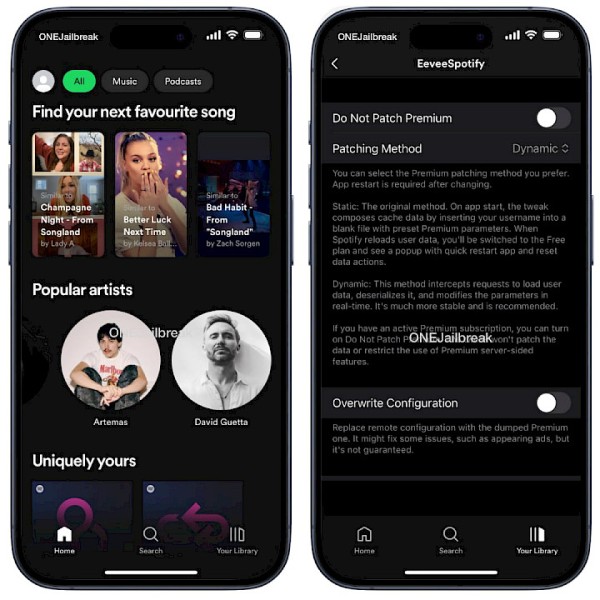EeveeSpotify is a popular tweak for iOS users who want to enjoy Spotify Premium features without a subscription. This modified IPA file provides ad-free listening, unlimited skips, and improved audio quality, making it an appealing alternative to the official Spotify app.
Download the EeveeSpotify IPA file and complete the installation setup. Simply click the provided link below to start the download process. Alternatively, you can use the Direct Install link to send the EeveeSpotify IPA file to your preferred signing app for iOS, including TrollStore, Sideloadly, AltStore, Scarlet, and ReProvision. You can also download the IPA and manually install it using tools like Bullfrog Assistant, Esign, Feather, or Gbox.
What is EeveeSpotify?
EeveeSpotify is a third-party tweak, succeeding the outdated Spotilife, that modifies the Spotify app to unlock premium features for free. It supports iOS 14 to iOS 18 and offers benefits like ad-free streaming, unlimited skips, and custom lyrics providers. However, note that offline downloads are not supported due to server-side limitations. Always be aware that using such tweaks may violate Spotify’s terms of service, so proceed at your own risk.
How to install EeveeSpotify IPA on iOS in 2025
Install EeveeSpotify IPA Sideload by following the guide Installing IPA on iPhone.
How to Download EeveeSpotify IPA
You can download the EeveeSpotify IPA using the link provided below the article. Always ensure that you are downloading the complete IPA file required for installation.