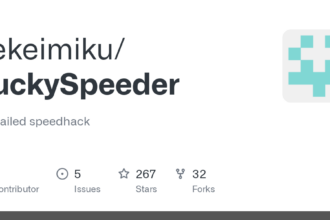FlekStore has become a robust alternative to tools like Esign or Feather IPA Installer, a mobile app store. FlekStore is a third-party app store for iOS that allows you to install apps, games, tweaks, emulators, jailbreak tools, and more without the usual restrictions of the App Store. This handy on-device IPA installer makes downloading apps on your iPhone effortless.
FlekStore has added an exciting new feature for everyone: you can now link your developer account to sign IPA files directly on your device or even import your own certificates to do so. You can use it with a FlekStore Certificate (a paid option), your own Apple Developer account, or even a custom certificate to self-sign apps.
Finding free FlekStore certificates can be challenging, but with this guide, you’ll discover simple ways to find free signing certificates that you can import into this fantastic app. I’ll also guide you on how to install certificates and sign IPA files for free using FlekStore on your iPhone.
How to Download FlekStore Certificate for Free
Publicly released certificates are often shared on sites like AppleP12.com and are widely used by App Stores such as iGameGod, Panda Helper, and others. However, this popularity comes with a downside: these certificates typically work for only a couple of days to a few weeks before Apple eventually revokes them.Mobile app store
Step 1. Download the Certificate from our mirror link.
Step 2. Extract the ZIP archive using the password “AppleP12.com”.
Step 3. Open the folder and check that both the .mobileprovision and .p12 files are inside.