Rich Communication Services (RCS) is a modern messaging protocol designed to enhance the traditional SMS experience, offering features like read receipts, typing indicators, high-quality media sharing, and group chats, similar to popular messaging apps like WhatsApp or iMessage. With Apple’s adoption of RCS in iOS 18, iPhone users can now leverage these advanced messaging capabilities when communicating with Android users or across platforms that support RCS. This article provides a comprehensive guide on how to open and use RCS messages on iOS, covering setup, compatibility, troubleshooting, and tips for maximizing the experience.
Understanding RCS and Its Benefits on iOS
RCS is often described as the next generation of SMS/MMS, bridging the gap between basic text messaging and feature-rich apps like iMessage. Unlike SMS, which is limited to 160-character messages and low-quality media, RCS supports:
- Enhanced Media Sharing: Send high-resolution photos and videos.
- Interactive Features: Enjoy typing indicators and read receipts.
- Group Chats: Create and manage group conversations with ease.
- End-to-End Encryption: Some implementations offer encryption for added security (though this depends on the carrier and platform).
- Cross-Platform Compatibility: Communicate seamlessly with Android users or other RCS-supported devices.
Apple’s integration of RCS in iOS 18, released in September 2024, marks a significant shift, as iPhone users can now enjoy these features without relying solely on iMessage for advanced messaging. However, RCS on iOS is carrier-dependent and requires specific settings to function correctly.
What is RCS Messaging?
Before diving into how it works on iOS, it’s important to understand what RCS is. RCS stands for Rich Communication Services, and it’s a protocol developed to replace SMS (Short Message Service). Unlike SMS, which is limited in features and functionality, RCS enables a much richer messaging experience, including:
-
High-resolution images and videos
-
Read receipts
-
Typing indicators
-
Group chats with more functionality
-
Enhanced security with end-to-end encryption (in some implementations)
-
Ability to send large files
Google has been a major advocate for RCS, integrating it deeply into its Messages app on Android devices. RCS messages are sent over the internet rather than traditional carrier networks, which improves speed and reliability.
Is RCS Available on iPhone?
As of early 2025, Apple has not fully implemented RCS support in iOS—at least not yet. iPhone users currently rely on iMessage for enhanced messaging features. Messages sent between iPhones use Apple’s iMessage system, which already offers most RCS-like features. However, messages between Android and iPhone users fall back to traditional SMS or MMS, which lacks these advanced capabilities.
Apple’s Announcement About RCS
In late 2023, Apple confirmed that it would add support for RCS in iOS, starting in 2024. This was a major shift, following years of resistance. The company stated that RCS support would work alongside iMessage, not replace it. So iPhone-to-iPhone messages would still use iMessage, while messages between iPhones and Android phones could use RCS instead of SMS/MMS—bringing better cross-platform functionality.
Although the exact timeline was not clear at the time, iOS 18 is expected to introduce native RCS support sometime in late 2024 or early 2025.
How to Open RCS Messages on iOS (Current and Future Methods)
1. Open RCS Messages on iOS
- Open Settings: Go to your iPhone’s Settings app.
- Go to Messages: Tap on “Apps” and then tap on “Messages”.
- Enable RCS Messaging: Locate “Text Messaging” and tap on “RCS Messaging”.
- Toggle the Switch: Toggle the switch next to “RCS Messaging” to the green “ON” position.
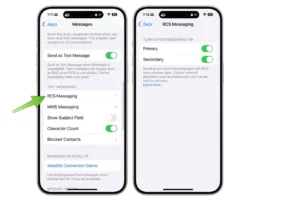
2. Using Third-Party Apps (Limited Workarounds)
There are a few workarounds, but they are limited and not ideal for daily use:
-
Use a cross-platform messaging app: Apps like WhatsApp, Signal, Telegram, or Facebook Messenger support rich messaging features and are available on both Android and iOS. These apps are independent of SMS, MMS, and RCS.
-
Google Messages via Web or Emulation (Not Recommended): Some tech-savvy users have tried accessing Google Messages through a web client or using Android emulators on their PC/Mac to bridge RCS. But these are complex and not user-friendly.
So, for now, the best method is to use a third-party app that supports rich messaging on both platforms.
3. Future (Post-iOS 18): Native Support for RCS Messages
Once Apple officially rolls out RCS support in iOS, opening RCS messages will become seamless. Here’s what you can expect:
-
The default Messages app will detect whether the recipient is using an Android device.
-
If the Android device supports RCS, the message will be sent using the RCS protocol instead of SMS/MMS.
-
You’ll see read receipts, typing indicators, better media quality, and improved group chat features, even when texting Android users.
-
RCS messages will likely appear in green bubbles (just like SMS), while iMessage remains blue.
This means that once iOS supports RCS, you won’t have to do anything special to open or view them—they’ll be integrated into your existing messaging experience.
How to Prepare for RCS on iOS
If you want to be ready to use RCS messages on your iPhone as soon as it becomes available, here are a few tips:
-
Keep your iPhone updated
Make sure you’re running the latest version of iOS. Apple is expected to introduce RCS support in iOS 18 or later, so updating your device when prompted is important. -
Enable Carrier Features
RCS requires carrier support. Most major carriers, such as Verizon, AT&T, and T-Mobile, already support RCS for Android. Once Apple enables it, make sure your carrier settings are also updated. -
Stay tuned for iOS 18 announcements
Watch for Apple’s WWDC (Worldwide Developers Conference) and software update announcements. RCS is expected to be a big feature in 2024 or 2025.
Frequently Asked Questions (FAQ)
Q1: Can I install Google Messages on iPhone to get RCS?
A: No. Google Messages is only available for Android. You cannot use it on iOS to access RCS features.
Q2: Will RCS replace iMessage?
A: No. iMessage will remain the default for iPhone-to-iPhone communication. RCS will only improve the messaging experience with Android users.
Q3: How will I know if I’m using RCS on iPhone?
A: Apple may add subtle UI cues (like read receipts or better image quality) for RCS, but the Messages app is expected to still use green bubbles for non-iMessage texts.
Final Thoughts
RCS messaging is a significant step forward in mobile communication, and iPhone users have long been left out of the party. With Apple now planning to support RCS, the gap between Android and iOS messaging is set to shrink. While RCS isn’t yet natively available on iPhones as of early 2025, the feature is on the horizon and expected soon.
In the meantime, third-party messaging apps remain your best bet for rich messaging across platforms. But once iOS officially supports RCS, opening and using RCS messages on iPhone will be as easy as using iMessage today—no extra apps or workarounds needed.
Stay updated with the latest iOS releases, and soon you’ll be enjoying a more unified messaging experience with friends and family, no matter what phone they use.









Facebook comments