Cydia Impactor Description
Exploring Cydia Impactor: A Versatile GUI Tool for Mobile Devices
In the world of mobile device customization and app management, tools that simplify complex processes are invaluable. One such tool is Cydia Impactor, a graphical user interface (GUI) application designed to streamline interactions with mobile devices. Developed by saurik (Jay Freeman), a well-known figure in the mobile tweaking community, Cydia Impactor remains a work-in-progress project that already offers a range of practical features for both iOS and Android users.
What is Cydia Impactor?
Cydia Impactor is a multi-platform GUI tool crafted to assist users in managing and modifying their mobile devices. Its primary purpose is to allow the installation of app files directly onto iOS devices without relying on official app stores. For iOS users, this means sideloading IPA files (iOS app packages). Beyond simple app installation, the tool also provides advanced functionality, such as exploiting specific Android vulnerabilities, making it a favorite among tech enthusiasts and developers alike.
Though still under active development, Cydia Impactor has earned a reputation as a reliable utility for those looking to bypass traditional app installation restrictions. Its creator, saurik, is widely recognized for his contributions to the jailbreaking community, most notably through the development of Cydia, the alternative app store for jailbroken iOS devices. Cydia Impactor builds on this legacy, offering a user-friendly interface for tasks that might otherwise require command-line expertise.
Key Features of Cydia Impactor
- IPA Installation on iOS
One of Cydia Impactor’s standout features is its ability to sideload IPA files onto iOS devices. This is particularly useful for installing apps that aren’t available on the Apple App Store, such as beta versions, custom apps, or tools requiring a jailbreak. By connecting an iOS device to a computer and using an Apple ID, users can sign and install these apps temporarily, typically for a seven-day period (for free developer accounts) or longer with a paid developer account. - Cross-Platform Compatibility
Cydia Impactor is designed to work across multiple operating systems, including Windows, macOS, and Linux. This broad compatibility ensures that users on different platforms can take advantage of its capabilities without needing specialized hardware or software.
A Work-in-Progress with Potential
Despite its robust feature set, Cydia Impactor is not a finished product. Saurik has described it as an evolving tool, with ongoing updates aimed at improving functionality and addressing bugs. This “work-in-progress” status means that while the app is usable, it may occasionally encounter issues or lack polish in certain areas. For example, iOS sideloading can sometimes fail due to Apple’s strict security policies, requiring users to troubleshoot errors like provisioning profile mismatches or certificate revocations.
Nevertheless, the tool’s unfinished nature doesn’t detract from its utility. The development process reflects saurik’s commitment to refining Cydia Impactor into a more comprehensive solution for mobile device management. Community feedback and updates continue to shape its evolution, ensuring it remains relevant in an ever-changing tech landscape.
Who Should Use Cydia Impactor?
Cydia Impactor is best suited for tech-savvy individuals, developers, and mobile enthusiasts who are comfortable navigating the intricacies of sideloading and device modification. For iOS users, it’s an essential tool for installing jailbreak utilities or testing apps in development. Android users, meanwhile, can benefit from its APK installation capabilities and vulnerability exploitation features, particularly if they’re interested in rooting or modding their devices.
However, casual users may find the tool intimidating, as it requires a basic understanding of file formats (IPA and APK), USB debugging (for Android), and Apple’s developer ecosystem (for iOS). Patience is also key, given its developmental status and occasional hiccups.
How to Download and Install Cydia Impactor
Step 1: Verify System Requirements
Before downloading, ensure your computer meets the basic requirements:
- Windows: Requires iTunes (latest version) installed for iOS sideloading. No additional software is needed for Android.
- macOS: Requires iTunes (latest version) for iOS sideloading.
- Linux: No iTunes required, but ensure you download the correct version (32-bit or 64-bit) for your system.
- General: A USB cable to connect your mobile device to the computer and an internet connection for downloading.
Step 2: Download Cydia Impactor
- Visit the official Cydia Impactor website at www.cydiaimpactor.com Or download link below. This is the most reliable source, maintained by its developer, saurik (Jay Freeman).
- Scroll down to find the download links for your operating system:
- Windows: Look for a .zip file (e.g., impactor-windows.zip).
- macOS: Look for a .dmg file (e.g., impactor-macos.dmg).
- Linux: Look for a .tgz file, available in 32-bit or 64-bit versions (e.g., impactor-linux-x86_64.tgz or impactor-linux-x86.tgz).
- Click the appropriate link to download the file to your computer. As of the latest updates, the version is around 0.9.56, though this may vary slightly.
Step 3: Extract the Downloaded File
- Windows:
- Locate the downloaded .zip file (e.g., in your Downloads folder).
- Right-click the file and select “Extract All” to unzip it. Choose a destination folder (e.g., Desktop) and extract.
- You’ll see an executable file named Impactor.exe.
- macOS:
- Open the downloaded .dmg file from your Downloads folder.
- Drag the Cydia Impactor application to your Applications folder, or run it directly from the disk image.
- Linux:
- Open a terminal and navigate to the download location (e.g., cd ~/Downloads).
- Extract the .tgz file using the command: tar -xzf impactor-linux-x86_64.tgz (adjust for 32-bit if needed).
- This will create an executable file named impactor.
Step 4: Install and Prepare Cydia Impactor
Cydia Impactor doesn’t require a traditional installation process—it’s a standalone tool. However, you need to set it up properly:
- Windows:
- Do not run Impactor.exe as an administrator (right-click > “Run as Administrator”), as this can disable drag-and-drop functionality on Windows 10. Simply double-click to launch.
- macOS:
- Double-click the Cydia Impactor app in your Applications folder. If macOS blocks it (due to an unverified developer), go to System Settings > Security & Privacy and click “Open Anyway”.
- Linux:
- In the terminal, navigate to the extracted folder (e.g., cd ~/Downloads) and run the tool with ./impactor. You may need to make it executable first: chmod +x impactor.
Step 5: Connect Your Device
- Connect your iOS or Android device to your computer using a USB cable.
- Launch Cydia Impactor. It should detect your device and display its name in the dropdown menu at the top of the window.
- If it doesn’t detect your device:
- Ensure USB debugging is enabled on Android (Settings > Developer Options > USB Debugging).
- For iOS, trust the computer when prompted on your device.
- Check your USB cable and port.
- If it doesn’t detect your device:
Step 6: Verify Functionality
- Once your device is detected, Cydia Impactor is ready to use. You can now sideload IPA files (for iOS) or APK files (for Android) by dragging them into the Cydia Impactor window or selecting “Device > Install Package” from the menu.
Conclusion
Cydia Impactor stands as a testament to saurik’s ongoing efforts to empower mobile device users with greater control and flexibility. Whether you’re an iOS user looking to sideload an obscure app or an Android enthusiast exploring system vulnerabilities, this GUI tool offers a practical, albeit imperfect, solution. As it continues to evolve, Cydia Impactor holds promise as a cornerstone utility for those who dare to venture beyond the confines of official app ecosystems. For now, it remains a powerful, if unfinished, ally in the world of mobile customization.

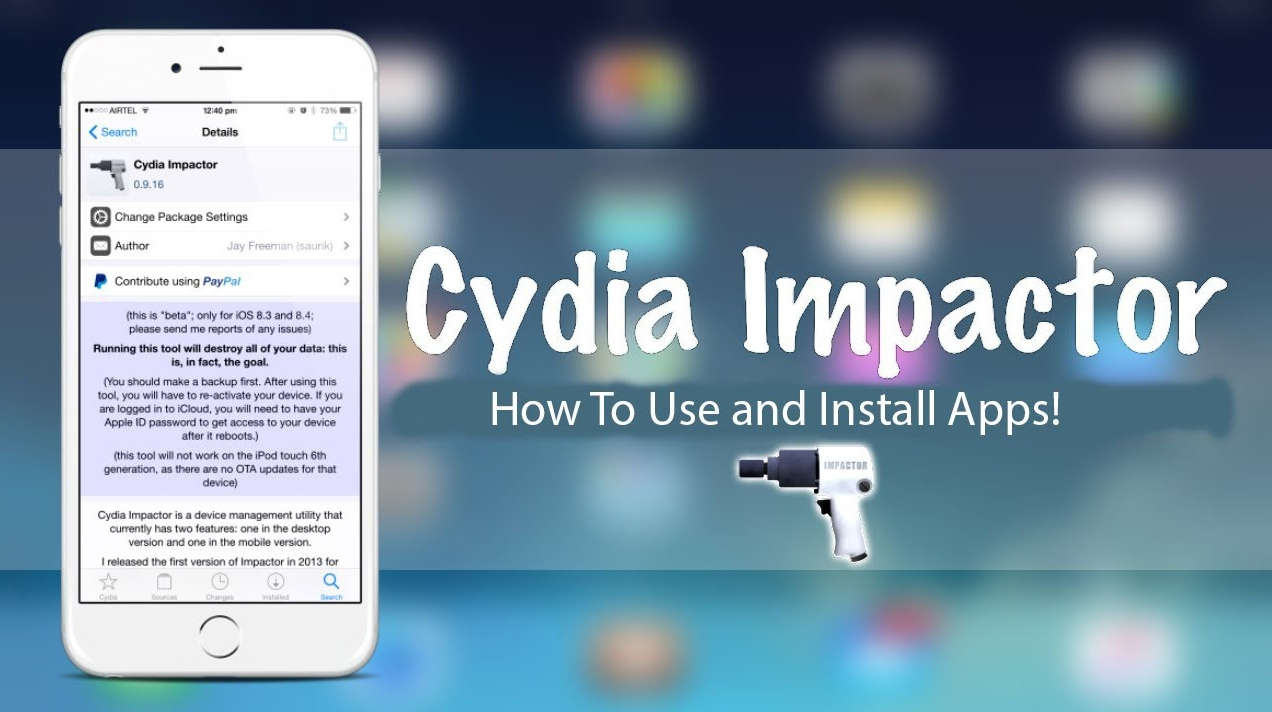




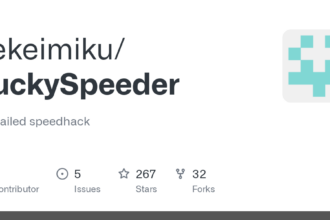




2 Comments