This morning, TrollStore co-developer @alfiecg_dev announced on X (formerly Twitter) the release of a highly anticipated installation method for TrollStore, now supporting iOS and iPadOS 17.0.

About TrollRestore
The new installation method, called TrollRestore, supports iOS and iPadOS versions 15.0 to 16.6.1, 16.7 RC (20H18), and 17.0. It was developed by JJTech and @dedbeddedbed. TrollRestore works by restoring data from a backup to install a binary file into a system app’s directory. Similar to previous TrollStore installation methods, it replaces a system app of your choice with the TrollHelper binary, allowing you to install TrollStore on your device. Afterward, you must install a persistence helper tool to complete the process.
TrollRestore requires a computer, but it doesn’t matter which operating system you use. It supports macOS, Windows, and even Linux. Users need to download the latest version of Python 3 and the latest TrollRestore release for their operating system from the project’s GitHub page. IPAJB has updated its installation guide—check out the detailed instructions below.
After downloading the file from GitHub, you can launch it and will be prompted to enter the name of the system app you want to overwrite with the TrollHelper binary. The recommended app for this step is usually “Tips”. Once you press Enter/Return, TrollHelper will be installed, your device will reboot, and you can proceed with the TrollStore installation process. This method has an almost 100% success rate.
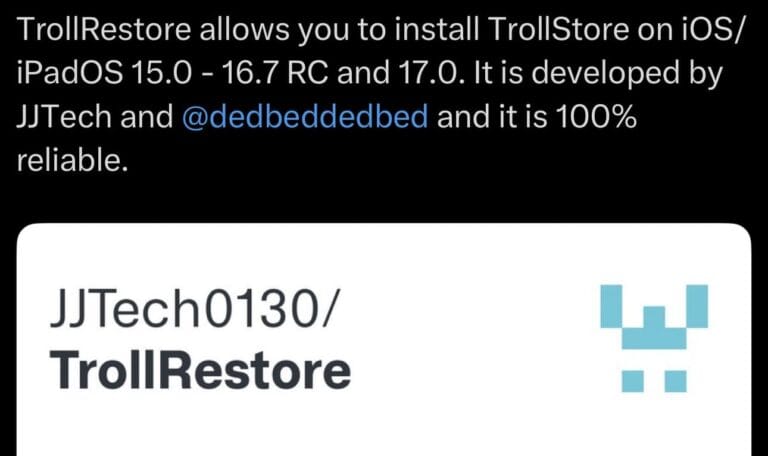
Like previous TrollStore installation methods, users will open the system app they replaced with the TrollHelper binary and press the “Install TrollStore” button to add TrollStore to the home screen. From there, the persistence helper tool can be installed through the TrollStore app, allowing users to permanently sign apps.
TrollStore Now Officially Available for iOS/iPadOS 17.0
With an official TrollStore installation method now available for iOS and iPadOS 17.0, users can finally install a permanent app-signing tool on the latest supported firmware since iOS and iPadOS 17.0 are no longer signed. Some users had upgraded to iOS/iPadOS 17.0 a while ago using a hack to keep TrollStore running in the background during the update process. They were fortunate to have done so at the time.
It’s important to note that iPhone and iPad users can no longer upgrade to iOS or iPadOS 17.0. Unless you’ve been waiting on that firmware version or plan to buy a device already running it, there’s no way to get your device onto iOS or iPadOS 17.0 for this process. This is because Apple routinely stops signing older firmware versions to prevent downgrades.
No Jailbreak for iOS/iPadOS 17.0 Yet
We should also mention that there is no jailbreak or semi-jailbreak available for iOS or iPadOS 17.0 on arm64e devices (iPhone XR and newer). This means that users installing TrollStore via TrollRestore can only permanently sign apps on their devices. However, RootHide Bootstrap can be used to inject jailbreak tweaks into individual apps, though system-wide tweak injection is not yet possible on iOS/iPadOS 17.0.
Regardless, it’s exciting to see a new TrollStore installation method finally released for the latest supported firmware after such a long wait. We’re sure that those who have been patiently waiting will be thrilled to see their patience rewarded.
Similarly, this installation method also works on iOS/iPadOS 15.0-16.6.1 and 16.7 RC (20H18), so if you’re using one of these firmware versions, you should definitely give it a try!
Final Thoughts
Are you one of the lucky few who kept your device on iOS/iPadOS 17.0? Let us know in the comments below!









Facebook comments