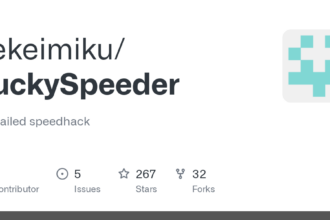Currently, there are many third-party app stores for iOS that provide access to apps and games, but most become unusable due to leaked certificates used to sign IPA files. Panda Helper Lite stands out by offering more features, including new tools and a jailbreak version with unrevoked certificates.
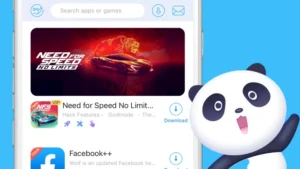
What is Panda Helper Lite?
Panda Helper Lite is an alternative app store to the App Store, providing access to apps, games, and tweaks not available on the default store. It is primarily used to install game hacks, jailbreak tools, and popular ++ apps (such as ad-free versions or apps with added features for popular iOS applications).
Like other third-party stores, Panda Helper Lite uses Enterprise Certificates to sign and install apps on iOS devices. If you don’t jailbreak your device, there’s a high chance you won’t be able to install apps because the certificate has been revoked by Apple.
When developers sign IPA files with a new certificate, it only takes a few hours for all installed apps to stop working. New certificates may only be released once a month. Previously, certificates could last a few months without being revoked, but now it’s nearly impossible to install apps this way.
Panda Helper Lite cannot be revoked because it is a website saved as a web clip, while Panda Helper Jailbreak only works on jailbroken devices. The advantage of the Jailbreak version is that all apps work stably and are not revoked, at least until you restore the original iOS.
Panda Helper Lite for iOS
Panda Helper is not just a useless store filled with apps and games. Over time, this store allows you to download IPA files that can be installed via a computer using AltStore or Sideloadly. If you don’t have a computer, there’s still a non-revoked jailbreak version available.
Additionally, Panda Helper Free integrates a download manager that lets you manage all apps and games, along with a junk cleaner module to remove unnecessary files taking up space on your iPhone. The store also offers paid games and apps for free.
Panda Helper Lite’s database is extensive, including most apps and games released for iOS. It also features highly sought-after hacks like Spotify++, Facebook++, Instagram++, TikTok++, Cercube, YouTube uYou, and emulators such as PPSSPP, RetroArch, and Delta Emulator.
Using the store is straightforward. You can use the search bar to find apps, games, and the latest hacks. Additionally, Panda Lite displays lists of newly updated and featured games and apps. Each app comes-footed with a description, screenshots, and system requirements.
How to Installing Panda Helper Jailbreak
On a jailbroken device, you can install apps via a web link or through PandaHelper’s official repo. To install apps without revocation, you need to tweak AppSync Unified. It supports jailbroken devices from iOS 10 to iOS 14.
After installing the Panda Helper Jailbreak version, all revoked apps will be restored. Additionally, you can use Anti-Revoke tweaks to bypass enterprise certificate status checks or extend the expiration time of apps.
Advanced VIP Features
When upgrading from Panda Helper Free to the paid VIP version, you gain access to additional features and more stable certificate usage on non-jailbroken devices. The tools include:
- App Signer: Allows you to sign and install apps without jailbreaking.
- Auto Touch & Auto Clicker: Simulates automatic taps in games/apps.
- Cloner: Creates multiple copies of apps for logging into multiple accounts.
- Cloud Save: Automatically backs up game data to the cloud.
- Cheat Engine: Finds and modifies in-game values while the game is running.
- Save Data, Panda Speeder: Increases or decreases game speed for easier gameplay.
Notes on New iOS Versions
The latest iOS 16 Beta is not supported by third-party app stores. The developers have stated they are working to resolve this issue as soon as possible.
Comparison of Panda Helper and Panda Helper Lite
The differences between Panda Helper and Panda Lite are:
- Panda Helper is a native app, often revoked by Apple and difficult to install on non-jailbroken devices.
- Panda Lite is a web clip—a website disguised as an app, making it less affected by revocations.
However, if Apple revokes certificates, apps installed via Lite may still fail to open. In contrast, apps installed through the jailbreak version remain unaffected—at least until the device is unjailbroken.
Current Status
The original Panda Helper is no longer available for download. Apple is actively working to eliminate all third-party app stores from iOS. The European Commission is reviewing this matter, and in the future, Apple may be forced to allow third-party app stores to operate. Until then, Panda Helper for jailbroken devices remains the only free option.
Installing Panda Helper Jailbreak via Cydia
- Open Cydia and go to the Sources tab.
- Tap Edit → Add, then enter the repo: http://apt.pandahelp.vip.
- Search for and install the PandaHelper package.
- Cydia will prompt a device respring—agree to it.
- Afterward, PandaHelper Repo+ will appear on the home screen.
From now on, all apps installed via Panda Helper Jailbreak will not be revoked. However, if the jailbreak is lost, all apps will become unusable.
Packages in the Panda Helper Repo
- PandaHelper
- AppSync Unified for A12
- Apple File Conduit 2
- Debian Packager
- TweakManager
- AppSync Unified
Download Panda Helper Lite or Panda Helper Jailbreak on iOS
Download Panda Helper Lite and complete the installation setup on your device. To finalize the download process, simply click on one of the provided links below. You can find multiple available options. Once the download is complete, proceed with the installation. Be sure to select the version compatible with your operating system, whether it’s iOS, Windows, Linux, or macOS.