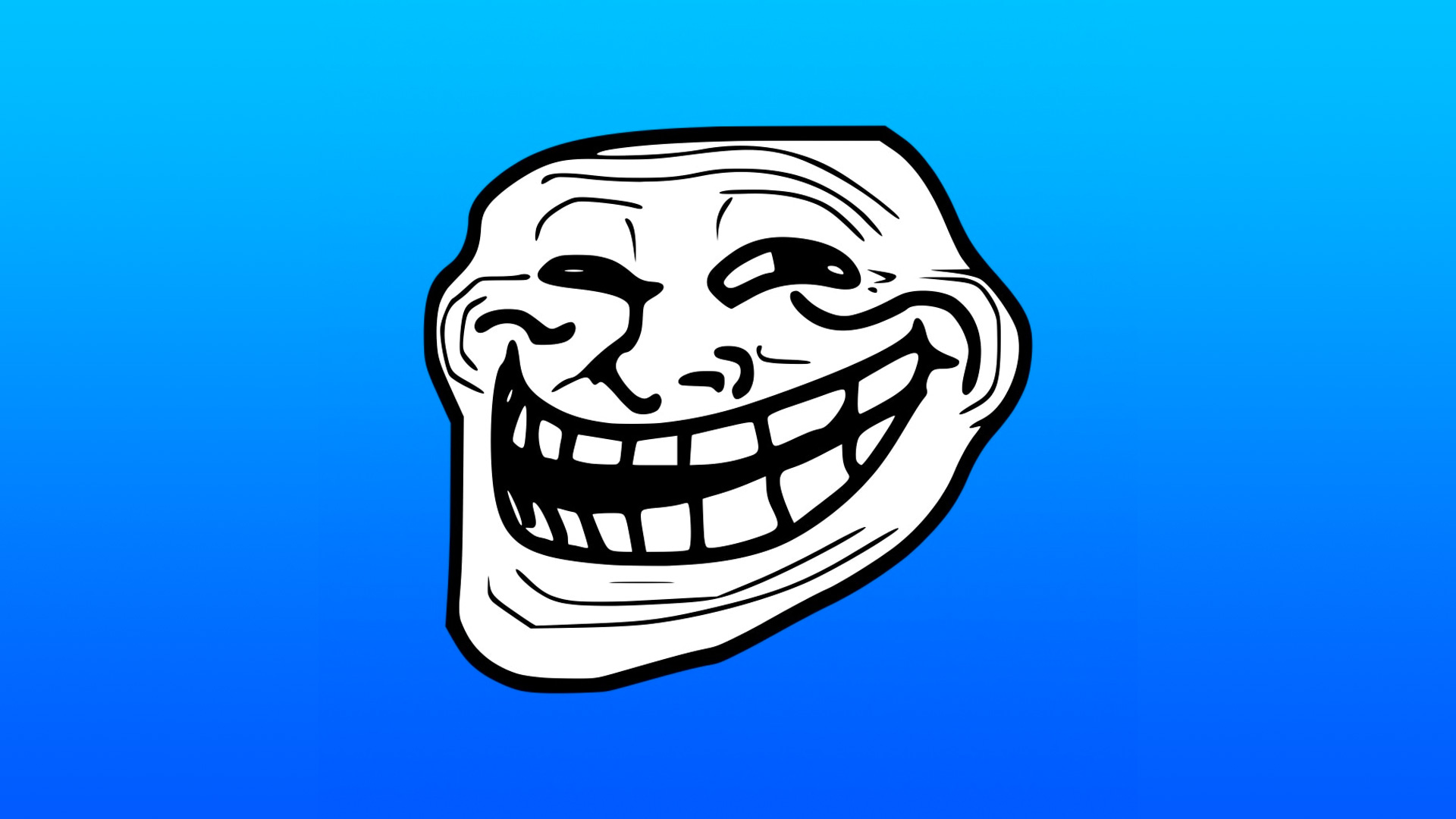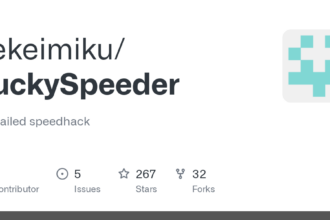TrollStore IPA is an application that allows non-jailbroken iOS users to download IPA files onto their devices. It uses AMFI/CoreTrust to ensure the app is signed with a root certificate, preventing revocation. Now, by using Lars Fröder’s TrollStore IPA, you can permanently install applications on stock iOS. No PC is needed as TrollStore can be installed via TrollHelper through direct links.
TrollStore (TrollHelper) is an improved iOS application that simplifies the process of signing and installing IPA files without the risk of revocation on iOS devices. Amazingly, you don’t even need to jailbreak your phone – instead, you can install TrollStore directly through TrollHelper on your iPhone. Thanks to this application, installing IPA files has never been easier or safer without the risk of revocation.
The TrollStore installer is extremely convenient because it comes with an integrated OTA update mechanism. With this feature, the application Settings screen can be used to check for new versions of the application, and if there is a newer version, the application will download and install it. Not only will the application itself update, but any helpful utilities will also automatically restart your iPhone. This allows for seamless transitions between application versions, making your iPhone experience better and more reliable than ever.
TrollStore compatible with iOS 14.0, iOS 15.0 to 16.6.1, and iOS 17.0
Update: All YouTube IPAs have been removed to stay ahead of any future DMCAs
How to install TrollStore IPA on iPhone/iPad without a computer?
- Download Scarlet or Esign to install TrollStore IPA.
- Go to Settings > Profile & Device Management > Trust the developer.
- Download TrollStore IPA to your iPhone/iPad and send it to Scarlet or Esign.
How to Use TrollStore
To use TrollStore, follow the steps below:
Step 1: First, you need to download the IPA file of the application you want to install, such as WeChat or Douyin. You can search for and download the international version of WeChat to ensure compatibility.
Step 2: Use the built-in Safari browser to directly download the IPA file.
Step 3: Once the IPA file is downloaded, it will be in your phone’s default folder. You can swipe down from the top of the iPhone’s main interface and search for the file.
Step 4: Browse to find the file you want to install, press and hold to select share, then click on TrollStore. The installation process will be carried out automatically.
Step 5: After the installation is complete, return to the home screen, and you can use the application permanently. You can install applications freely and use TrollStore as you wish.
Download TrollStore IPA on iPhone/iPad
Download TrollStore IPA from your computer to install it using Altstore, Sideloadly, TrollStore, Scarlet, e-Sign, 3uTools, or MapleSign.