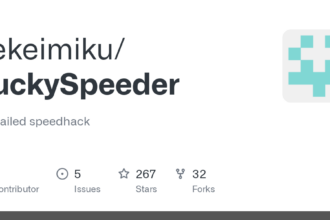SideStore IPA Description
SideStore IPA: A Game-Changer for Sideloading iOS Apps
In the world of iOS customization, sideloading apps—installing applications outside of the official App Store—has long been a popular way for users to expand the functionality of their devices. However, the process has often been clunky, requiring a computer and additional software like AltServer. Enter SideStore, an innovative iOS signing app that simplifies sideloading and brings a seamless, computer-free experience to iPhone and iPad users.

What is SideStore?
SideStore is an iOS app designed to make sideloading as straightforward as possible. It allows users to install IPA files (iOS app packages) directly onto their devices using their Apple ID, eliminating the need for a computer after the initial setup. A fork of the well-known AltStore, SideStore builds on its predecessor’s foundation while introducing significant improvements and community-requested features. With SideStore, users gain more control and convenience when managing sideloaded apps.
Unlike traditional methods that tether users to a desktop setup, SideStore empowers iOS enthusiasts to sign and install apps entirely from their device. Whether you’re looking to try out beta apps, emulators, or other tools unavailable on the App Store, SideStore streamlines the process with a user-friendly approach.
How Does SideStore Work?
SideStore operates by leveraging your Apple ID to sideload and install IPA files onto your iOS device. Normally, Apple’s restrictions mean that sideloaded apps signed with a free Apple ID expire after seven days, requiring users to manually resign them. This is where SideStore shines: it uses a clever VPN trick to automatically resign your apps in the background, ensuring they remain functional without any extra effort.
Here’s a quick breakdown of the process:
- Initial Setup: When you first install SideStore, you’ll need a computer to get it onto your device. This can be done using either AltStore or Sideloadly, two popular tools for iOS sideloading. Don’t worry—this is a one-time requirement.
- Post-Installation: Once SideStore is up and running on your device, the computer becomes obsolete. You can sideload IPA files directly from your iPhone or iPad and let SideStore handle the rest.
- Automatic Resigning: Thanks to its background resigning feature, SideStore keeps your apps active beyond the usual seven-day limit, making it a truly hands-off experience.
Why Choose SideStore Over AltStore?
While AltStore paved the way for iOS sideloading, SideStore takes it to the next level. AltStore requires a companion app, AltServer, running on a computer to sign and refresh apps, meaning your device needs to periodically connect to your PC. SideStore eliminates this dependency, offering a fully independent solution that works entirely on-device. Additionally, it incorporates features requested by the sideloading community, such as improved usability and greater flexibility.
For users frustrated by the need to keep a computer handy or those who simply want a more modern sideloading experience, SideStore is a natural evolution. It retains the core functionality of AltStore while delivering a smoother, more autonomous process.
Getting Started with SideStore
To start using SideStore, you’ll need:
- An iOS device running a compatible version of iOS.
- A computer (just once) to install SideStore via AltStore or Sideloadly.
- An Apple ID to sign the apps (a free account works fine).
- IPA files for the apps you want to sideload.
After the initial installation, you’re free to explore a world of apps unrestricted by the App Store’s limitations—all from the comfort of your iOS device. Whether you’re a developer testing an app, a gamer seeking retro emulators, or just a curious tinkerer, SideStore opens up new possibilities.
SideStore IPA Infomation
SideStore is a sideloading store that lets you install IPA files directly on your iOS device without using a computer
Last updated: June 03, 2023
Developer: SideStore Team
Version: 0.4.0
Size: 8.1 MB
How to Install SideStore with Cydia Impactor
- A PC running Windows 10 or later
- An Apple ID
- An Internet connection
- An iPhone or iPad with iOS 14 or iPadOS 14 or later
On your computer, download the following:
Download AltServer
Download SideStore.ipa
Download JitterbugPair
Extract the downloaded AltInstaller zip file and run setup.exe to install AltServer. You’ll need to have the non-Microsoft Store version of iTunes and iCloud installed. Uninstall the Microsoft Store versions if you have either installed.
Download SideStore IPA for iOS iPhone, iPad or iPod
SideStore is a breath of fresh air for iOS users who crave more freedom without the hassle. By cutting the cord from computer-based workflows and automating the resigning process, it offers a glimpse into the future of sideloading. As a fork of AltStore, it honors its roots while pushing the boundaries of what’s possible on iOS. If you’ve been hesitant to dive into sideloading due to its complexity, SideStore might just be the app to change your mind.
Ready to take control of your iOS experience? Give SideStore a try and see how easy sideloading can be.