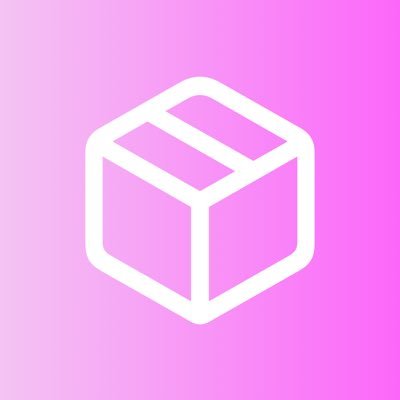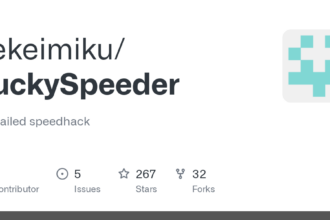Misaka IPA: A Versatile Package Manager for iOS Devices
In the ever-evolving world of iOS customization, package managers have long been a staple for users looking to enhance their devices with tweaks and third-party tools. While names like Sileo, Zebra, and the classic Cydia dominate the scene for jailbroken iPhones and iPads, a newer contender, Misaka, is making waves by catering to both jailbroken and non-jailbroken devices alike. With its straightforward functionality and innovative use of exploits, Misaka is quickly gaining traction among iOS enthusiasts.
What is Misaka?
Misaka is a package manager designed to simplify the process of installing tweaks on iOS devices. Much like its predecessors—Cydia, Sileo, and Zebra—Misaka allows users to add repositories (repos), browse available tweaks, and install them with a single tap. Its intuitive interface and familiar workflow make it an appealing option for those accustomed to traditional package managers. However, what sets Misaka apart is its ability to bring tweak installation to non-jailbroken devices, a feat that expands its reach beyond the jailbreak community.
How Does It Work?
For jailbroken devices, Misaka operates in a manner similar to Cydia, leveraging the open environment to install tweaks seamlessly. Users can add repos containing their desired packages, search for specific tweaks, and apply them effortlessly. This streamlined experience mirrors the functionality that made Cydia a household name among jailbreakers.
What truly distinguishes Misaka, however, is its compatibility with non-jailbroken devices. By taking advantage of the MacDirtyCow and kfd exploits, Misaka enables tweak installation on devices that haven’t undergone a full jailbreak. These exploits provide a workaround for Apple’s strict security measures, allowing third-party packages to be sideloaded onto supported iOS versions. This opens up a world of customization to users who prefer to avoid jailbreaking or whose devices aren’t compatible with current jailbreak solutions.
Compatibility
Misaka is currently compatible with a specific range of iOS versions, making it a targeted but powerful tool for users on older firmware. It supports iOS 15 through iOS 15.7.1, as well as iOS 16.0 through iOS 16.1.2. While this limits its use on the latest iOS releases, it caters to a significant portion of the community still running these versions, particularly those hesitant to update and lose access to customization options.
Why Misaka Matters
The introduction of Misaka represents a notable shift in the iOS tweak ecosystem. For years, customization was largely exclusive to jailbroken devices, leaving non-jailbreak users with fewer options. By harnessing exploits like MacDirtyCow and kfd, Misaka bridges this gap, offering a taste of personalization to a broader audience. Its ease of use, combined with its dual compatibility, positions it as a versatile alternative to traditional package managers.
For jailbreak enthusiasts, Misaka provides a fresh yet familiar option to explore alongside Sileo and Zebra. For non-jailbreak users, it’s a gateway to tweaks without the commitment or risks associated with jailbreaking. In both cases, Misaka’s ability to simplify the tweak installation process makes it a compelling addition to the iOS modification toolkit.
Versions Supported
| iOS Versions | MDC | KFD |
|---|---|---|
| 15.0 – 15.7.1 | ✓ | – |
| 15.7.2 – 15.8.1 | – | ✓ |
| 16.0 – 16.1.2 | ✓ | – |
| 16.2 – 16.6.1 | – | ✓ |
| 17.0 & up | – | – |
17.0 & up can use PiP tweaks
How to Install Misaka IPA Package/Tweak Manager with Cydia Impactor
- Download the Misaka Package/Tweak Manager IPA file onto your computer.
- Download Cydia Impactor.
- Connect your device to your computer using a USB cable.
- Open Cydia Impactor.
- Drag and drop the IPA file downloaded in Step 1 onto Cydia Impactor
- Cydia Impactor will ask for your Apple ID and password, which is verified with Apple only and is used to sign the IPA file. If you’re not comfortable providing it, then create an alternative Apple ID and use that instead.
- After the app is installed, go to Settings -> General -> Profiles (or “Device Management” / “Profiles & Device Management”). Find the profile with your Apple ID and open it.
- Tap on the Trust button.
- Now open the app and enjoy it.
Download Misaka IPA Package/Tweak Manager IPA for iOS iPhone, iPad or iPod
Misaka is more than just another package manager—it’s a testament to the ingenuity of the iOS community. By blending the best elements of classic tools like Cydia with modern exploit-based functionality, it delivers a unique experience for both jailbroken and non-jailbroken devices. If you’re running iOS 15 to 15.7.1 or 16.0 to 16.1.2 and looking to customize your device, Misaka is worth a closer look. Whether you’re a seasoned jailbreaker or a curious newcomer, this package manager offers a simple, effective way to tweak your iOS experience.